Expert Senior Living Marketing Ideas, Trends, and Advice
Our Blog for Senior Living Leaders
We’re excited to share our insights and expertise about the senior living industry with you and your community. Our marketing agency’s blog contains valuable advice and resources for senior living professionals.
Since the demand for the services they provide is expected to increase, operators need to stay ahead of the curve when it comes to marketing their services. Visiting and subscribing to Craft & Communicate’s senior living blog can help keep you up-to-date on the latest trends and best practices, as well as help you generate marketing ideas for senior care. We look forward to helping you successfully engage older adults and their families with our tried-and-true methods.

From Data to Decisions: Behavioral Insights for Senior Living
Behavioral research has revolutionized how we understand decision-making processes, especially for significant life choices like transitioning to senior living. At Craft & Communicate, we’ve seen

Senior Living Marketing Funnels & Growth Models: Which Is Right for My Strategy?
As a senior living operator, you may often find yourself going “back to the drawing board” to find new strategies and to understand your sales

Gated vs Ungated Content: Finding the Right Balance in Senior Living Marketing
For senior living communities, publishing valuable content online is now one of the best ways to connect with potential residents and their families. But should

Content Tone Strategies That Build Trust With Senior Audiences
Building trust with senior audiences takes time. They’re sophisticated, discerning, and can tell right away when website content seems untrustworthy or unrelatable. The same holds

Reducing the Cost Per Conversion for Qualified Leads in Senior Living Digital Ads
When considering how to cut costs, you may look at staffing, operations, or amenities. However, maximizing advertising efficiency is one of your greatest opportunities to

Why A Man on the Inside is the Senior Living Story We’ve Been Waiting For
Senior living on Netflix? Now that’s something we don’t see every day. When A Man on the Inside premiered, it finally sparked a conversation that

What to Do About Ethical Dilemmas in Senior Living Sales and Marketing
Marketing senior living services — especially with technology — requires a delicate balance between persuasion and ethics. Seniors and their families are often navigating emotional and

How Do Senior Living Referrals Compare to Other Types of Marketing?
Many senior living operators have grown accustomed to referrals to generate leads, tours, and move-ins. While these lead sources are undoubtedly valuable, relying mostly or

What Are the Strengths of an Integrated Marketing Campaign in Senior Living?
For senior living communities, the path to a move-in is rarely straightforward. Statistics reveal that seniors and their families often require 20 to 30 touchpoints

What Does an Online Audit Include for Senior Living Websites?
These days, the journey to finding great care often starts with a click. Most older adults and their family members researching senior living options now

Reflecting on 2024: Wins, Growth, and What’s Next
2024 marks the end of my 18th year in senior living marketing and communications. Looking back over these 18 years of all the thousands of

Why Artificial Intelligence Alone Isn’t Enough in Senior Living
Many senior living operators are tempted to believe that AI can almost completely reduce their marketing costs by increasing productivity. We don’t think this will

What Automated Living Means for Senior Living Communities
Technology is revolutionizing senior living, creating solutions that enhance older adults’ lifestyles while supporting those who care for them. We’ve talked about AI and automation

Five Ways You Can Use AI to Help With Senior Living Marketing
Artificial intelligence is increasing the pace of senior living marketing, from automating content creation to improving ad targeting. Our adaptable team at Craft & Communicate

From Bingo to Big Ideas: Event Inspiration for Senior Living Communities
Senior events for assisted living, memory care, nursing homes, and other types of living options go beyond entertainment; they bring people together. As a marketing

How to Respond to Senior Care Reviews: Turning Feedback into Opportunity
Online reviews are among the best tools for building trust with seniors and their families. Whether you’re handling assisted living reviews, nursing home reviews, or

How Much Should Your Senior Living Marketing Budget Be?
When planning a marketing budget for your senior living community, you’ve undoubtedly asked yourself what to expect when working with a full-service senior living marketing

How You Can Help Solo Agers and Kinless Seniors Find Connection Again
As senior living evolves, new demographics are emerging. One of these groups is solo agers — individuals in their mid-50s or older who are aging

What Makes Potential Senior Residents and Their Families Trust You?
Trust is the core of effective marketing, especially in senior living. At communities just for older adults, personal relationships and care are central; seniors and

Unlock the Power of Advertorials in Senior Living Marketing
A Marketing Tool You May Not Have Considered Have you ever stumbled upon an article that not only informed you but also subtly introduced you
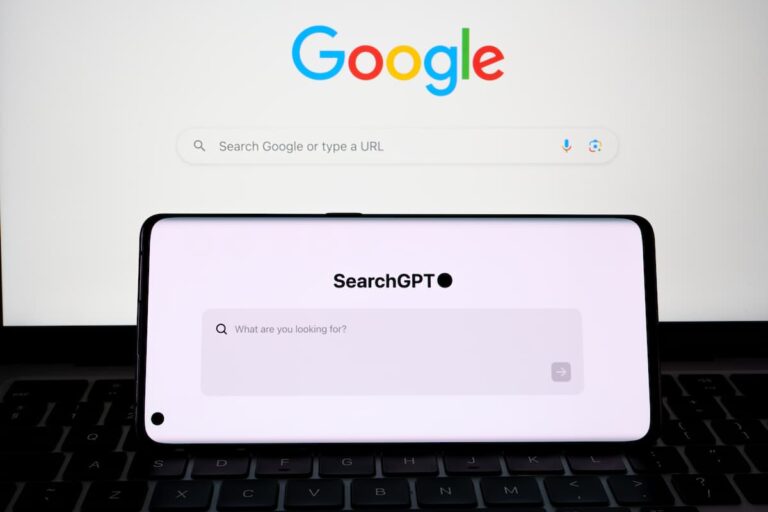
Does AI-Generated Content Affect SEO?
As a senior living operator, considering current and future technologies is essential for connecting with families and seniors. However, staying up-to-date with artificial intelligence may